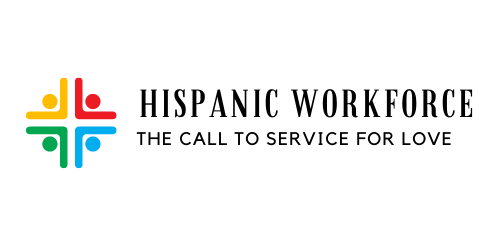It’s like an obligation. If you start a business and open a website, you have to install Google Analytics. “How many unique users? What is your bounce rate?”
Questions come to you as if they speak to you in a completely different language. All you want is to sell more, and you know that is something you must to do. Yes or yes.
And the truth is that Google Analytics allows you to know your audience. A beneficial option in your business is to direct personalized messages to your target.

Do not panic. Analytics needs a learning process like any digital tool, but it is not complicated. Trust us. You only have to make all the effort once. Know the tool inside. And you will know it forever, except for new updates, but that is not a big deal.
Don’t take out paper and pen because we’ll leave it to you in the post, but here you have everything you need to get into Google Analytics and master it like a pro.
Google Analytics certification, step by step
- Create a measurement plan
The first thing is to create a “measurement plan.” You have to be clear about what you will measure, how, why, and for what purpose. You don’t have to measure everything. Don’t get hung up on the data. Work on what will help you grow.
We work to meet objectives. Because numbers are not evil or good. All data needs context. Having 100 pages printed in a month for The Economist would be terrible but great for your business that has just started.
So give context to your data.
- Who visit you?
The analytics report is divided into 2 types, qualitative and quantitative. Two horrible words, right? But we will explain them to you, and you will handle it like an expert, in a few simple steps.
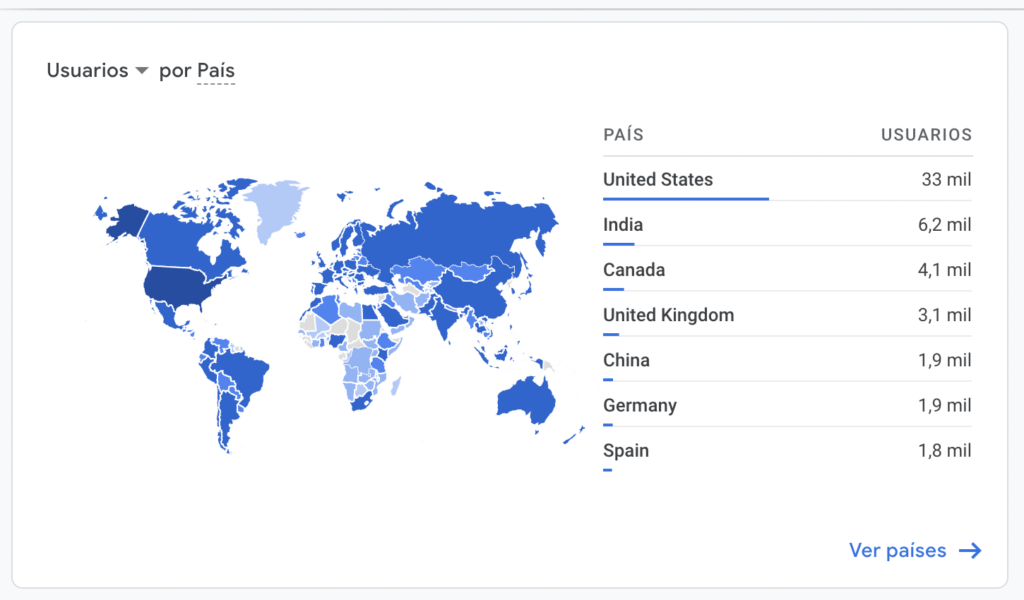
- Qualitative data are related to qualities or, in other words, their characteristics. Therefore, we look at the following data:
- Country. It lets us know the country from which users enter our web pages.
- Town. Like the country, G.A. details the city. It’s great for local businesses.
- Device. If the traffic comes from a mobile, for example.
- Visited pages. What are the pages of the websites that receive the most visits? This lets you know what content interests your audience and what does not.
- Traffic source. It tells us what the origin of the traffic is. If the users find us from Google, Facebook, Email, etc.
2. Metrics are quantitative values (numbers):
- Number of users. In raw, how many users have entered your website.
You have to differentiate between unique users and users. Because a person can enter the web several times. What do we mean? If we have 20 users and 18 individual users, two of those users have joined the web twice. That is really important cause it lets you know your content’s quality. As more people come back to your website, the more quality it has cause they want to come back.
- Number of sessions. It is the number of times that users enter the web.
- Bounce Rate. If we have a month as a reference, we look at the percentage of people who have entered a web page and have left without interacting. The higher this percentage is, the worse your position in Google will be. Add a lot of interactive or multimedia content to your website and especially to your posts so that users can interact with it.
- Transactions. Measure sales in your eCommerce.
- The average duration of the session. How long has them been browsing on average every time a user enters the web? The longer sessions, the more Google understands that your content interests the user. It improves your SEO (Search Engine Optimization).
3. Origin of the data:
One of the most robust features is Source and Medium. It is an Analytics dimension that combines both to identify traffic acquisition.
The Source informs us about the origin of the traffic. That is, where does that user come from (from which website or which application):
– Newyorktimes.com
– Twitter.com
– Gmail
Medium reports the source category. It tells us what type of link leads to our site. To identify what type of traffic it is, we have the Medium:
- Google / Organic. It is related to organic traffic, which comes to you without paying money.
- Google / CPC. It’s all the traffic you pay for, like Google Ads.
Try it for free, without fear and without installing anything
At first, mainly because of all the data, it can be confusing and you may wonder: What is Google Analytics and what is it for? But really, it works. Don’t be afraid of him and spend time with him.
Google has tools for everything. It is so. And of course, it has a free option so you can start right now and without installing anything, to manage Google Analytics.
Google has an eCommerce where it sells merchandising products. Through that store, it has a public Google Analytics account enabled to see the data and begin to familiarize yourself with the use of this tool.
So you can start looking at how it works without any fear of touching anything and misconfiguring Google Analytics.
You have it available here.
And you always have the option to do a Google Analytics certificate at your own academy.
Subscribe for more content
To receive more content to improve your future work in the United States, subscribe to the Hispanic Workforce newsletter and join the community of Hispanics in the United States. Click here and in a simple step, you will have access to free content with the necessary tools to improve the productivity of your business.